Exploring EVO Max Series' New Features With V1.7
Our latest updates bring highly anticipated features to both our EVO Max Series drones and the Autel Enterprise app.
1. Multi-language Setting
Now the Enterprise APP supports Traditional Chinese, Arabic, Japanese, Russian, Spanish, German, Ukrainian, and Hebrew.
Procedure: Click Settings >> More >> Language Settings
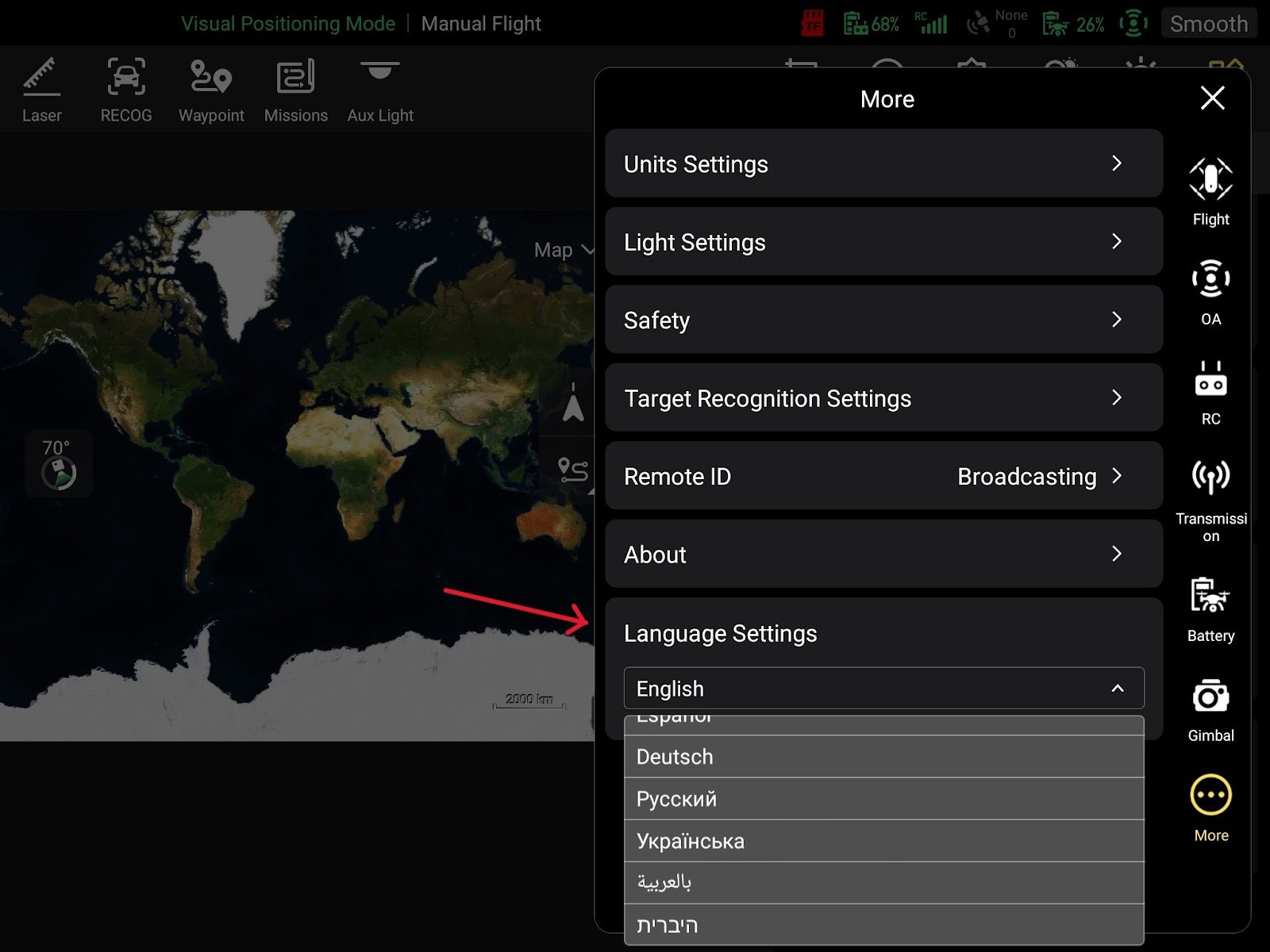
2. Support RAW format in EVO Max 4T
Procedure: Click Camera Settings >> Photo Format, now you can switch between JPG or DNG format.
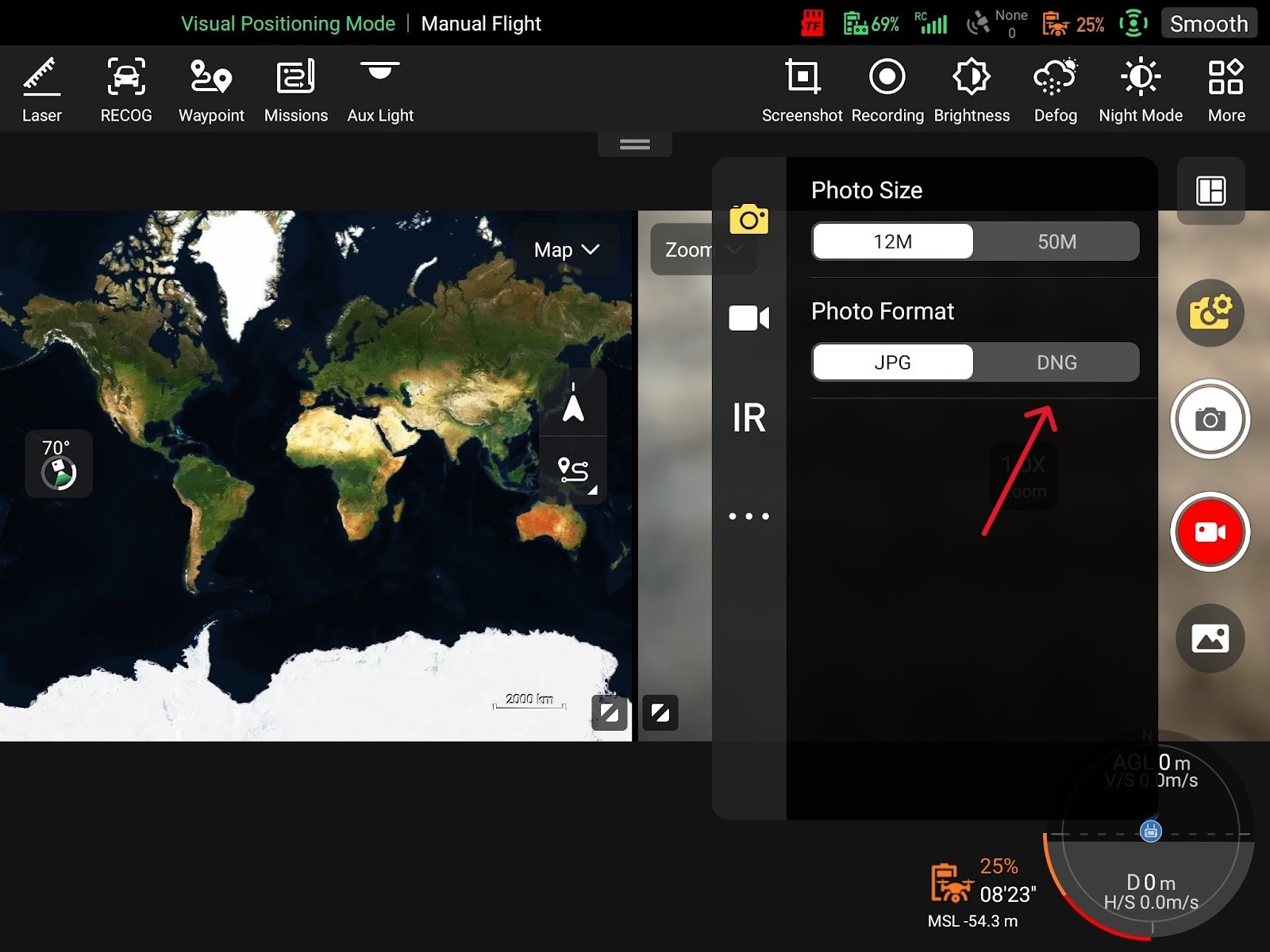
3. Manual Professional Camera Settings
Procedure: Click Pro Setting in the tool box, this will direct you to the professional settings of the camera, you can adjust the ISO, EV, WB, Shutter speed and so on.
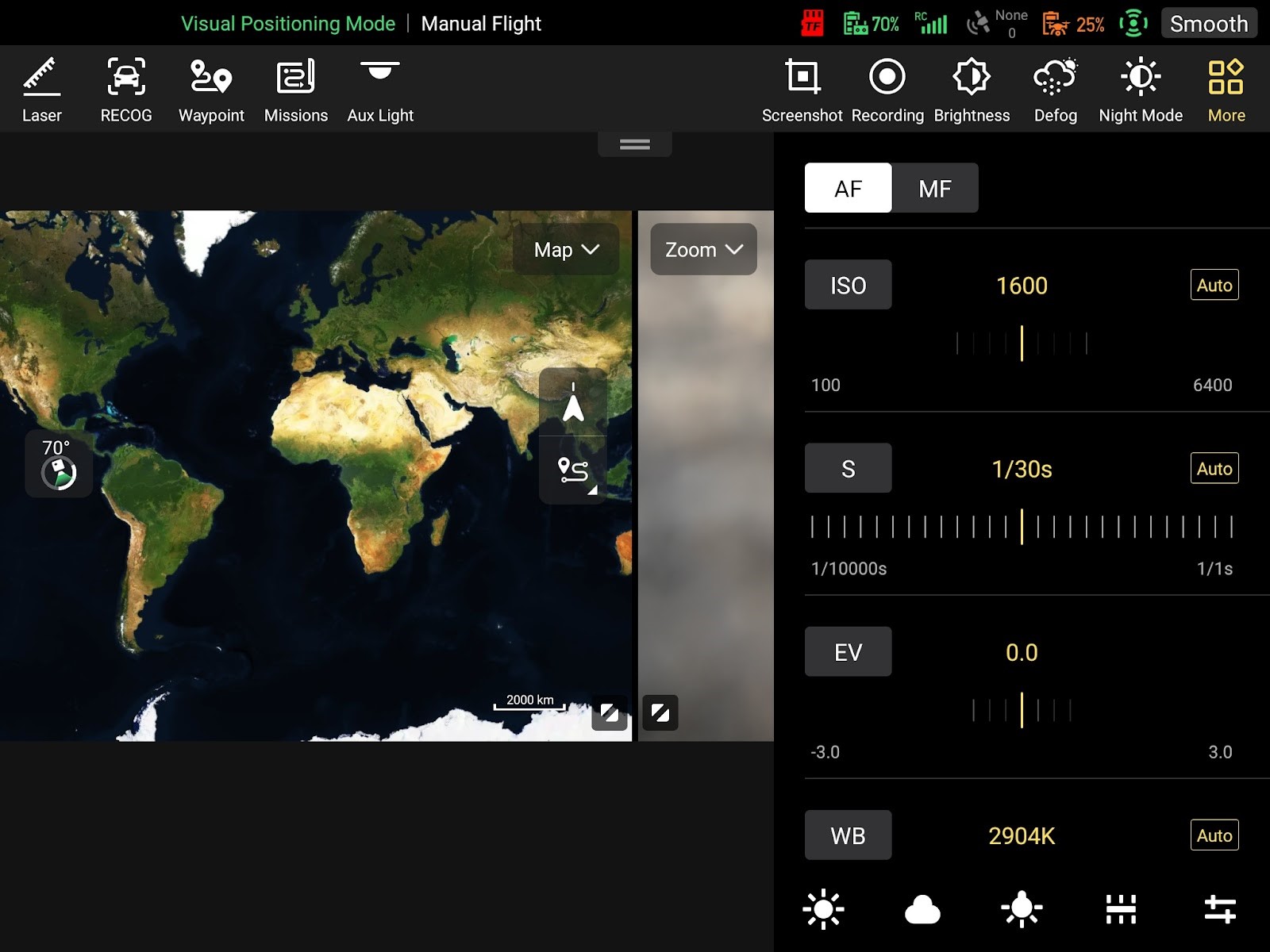
4. Emergency Propeller Stop During Flight
Procedure: Click Settings >> More >> Safety >> Emergency Stop Propellers During Flight
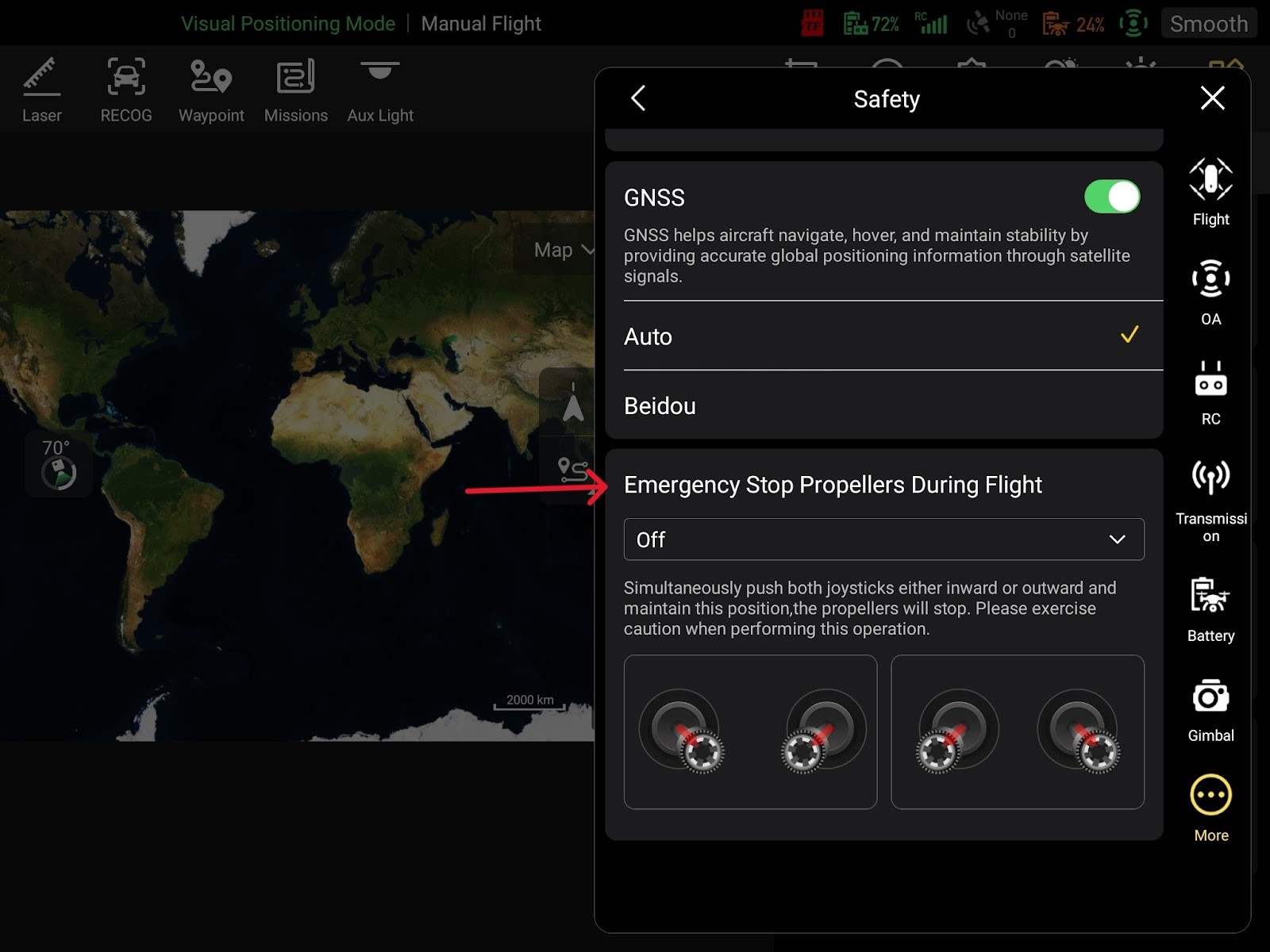
5. Added BeiDou GNSS option
Procedure: Click Settings >> More >> Safety >> GNSS >> Auto / Beidou
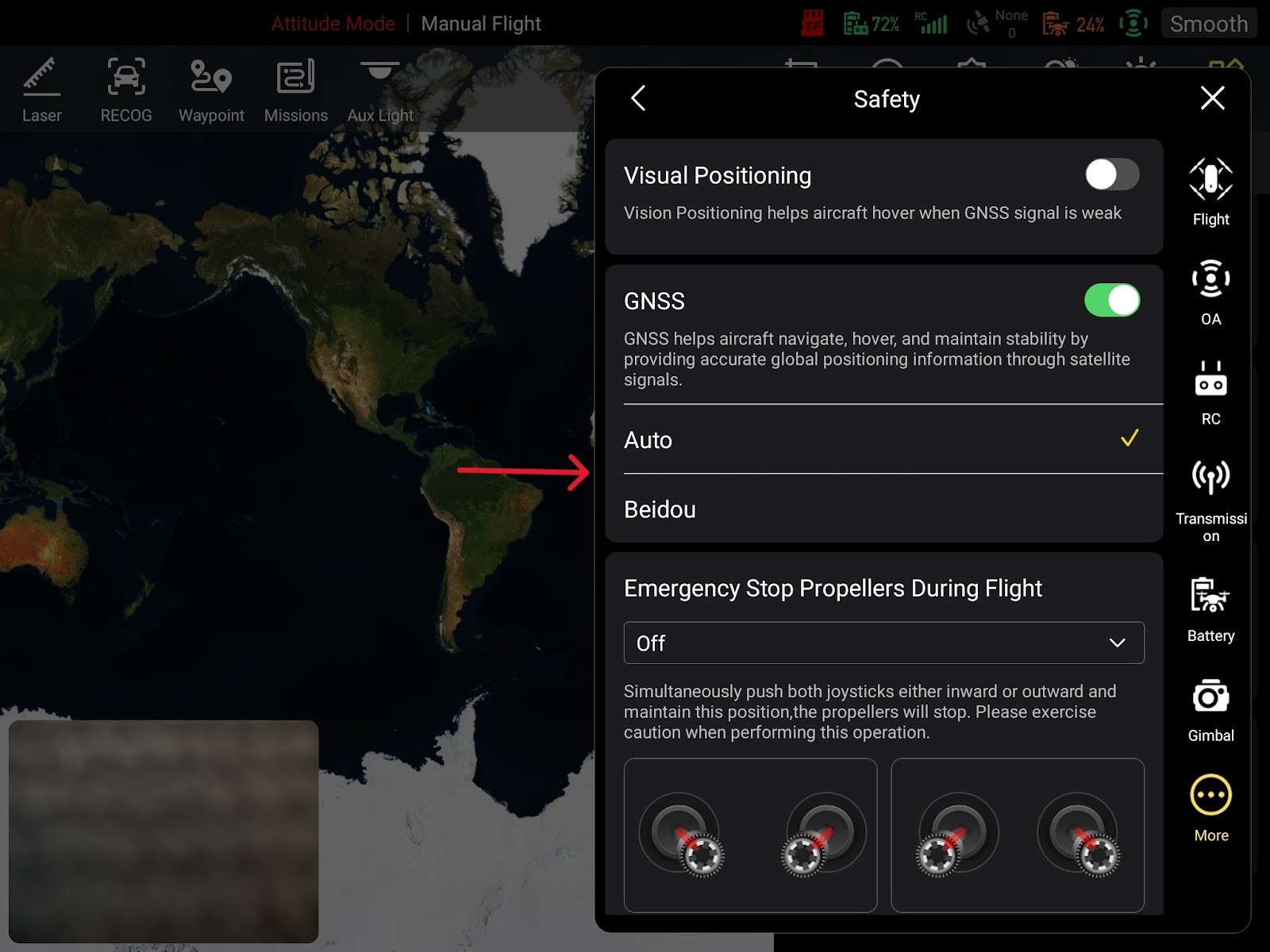
6. Mission import
Procedure: Click Import in the tool box, currently the APP only supports importing the KMZ format mission.
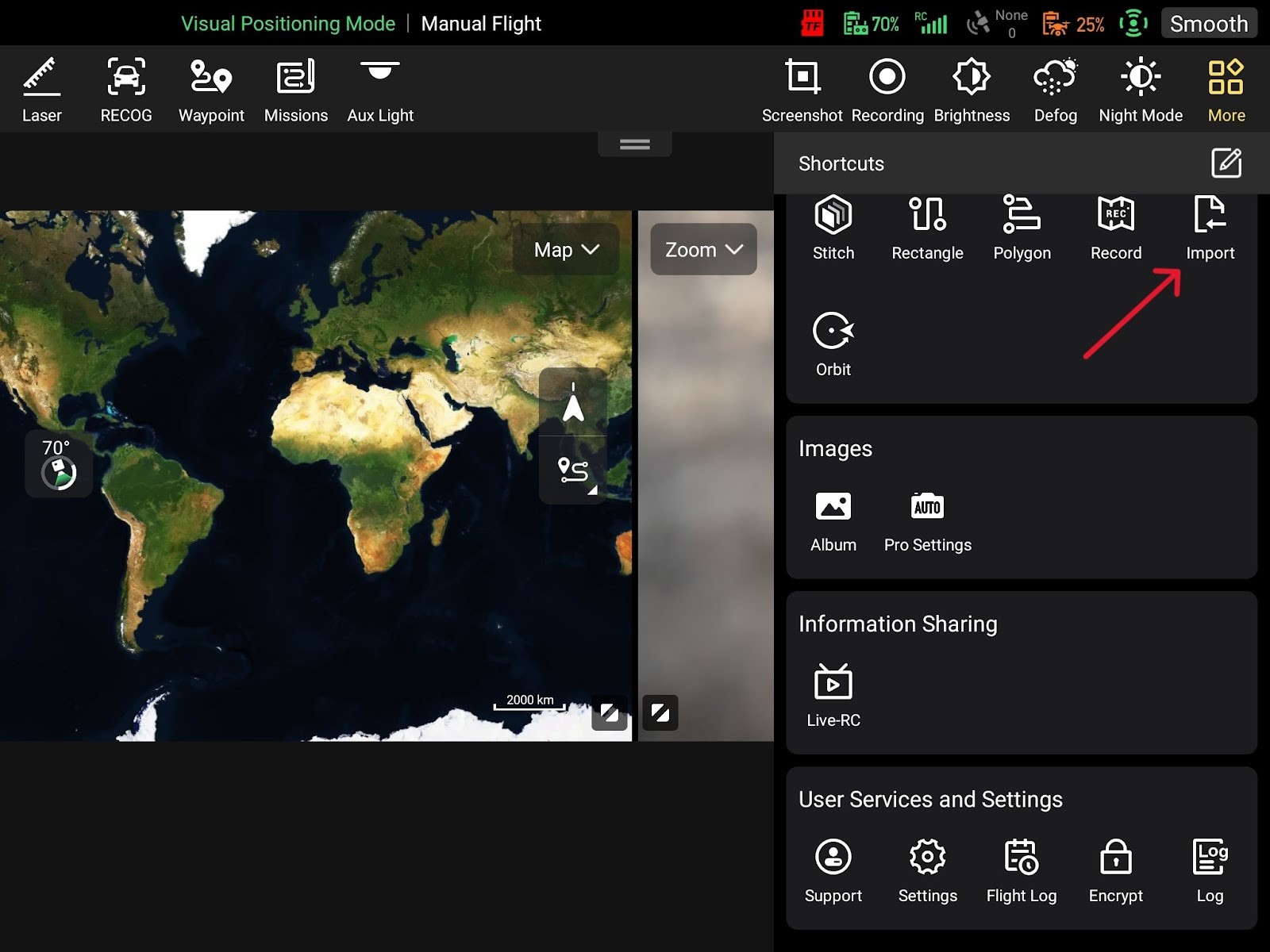
7. Orbit Mode
Procedure: Click Orbit in the tool box, and this will direct you to the Orbit mission page. Click Start, the aircraft will execute the mission automatically.
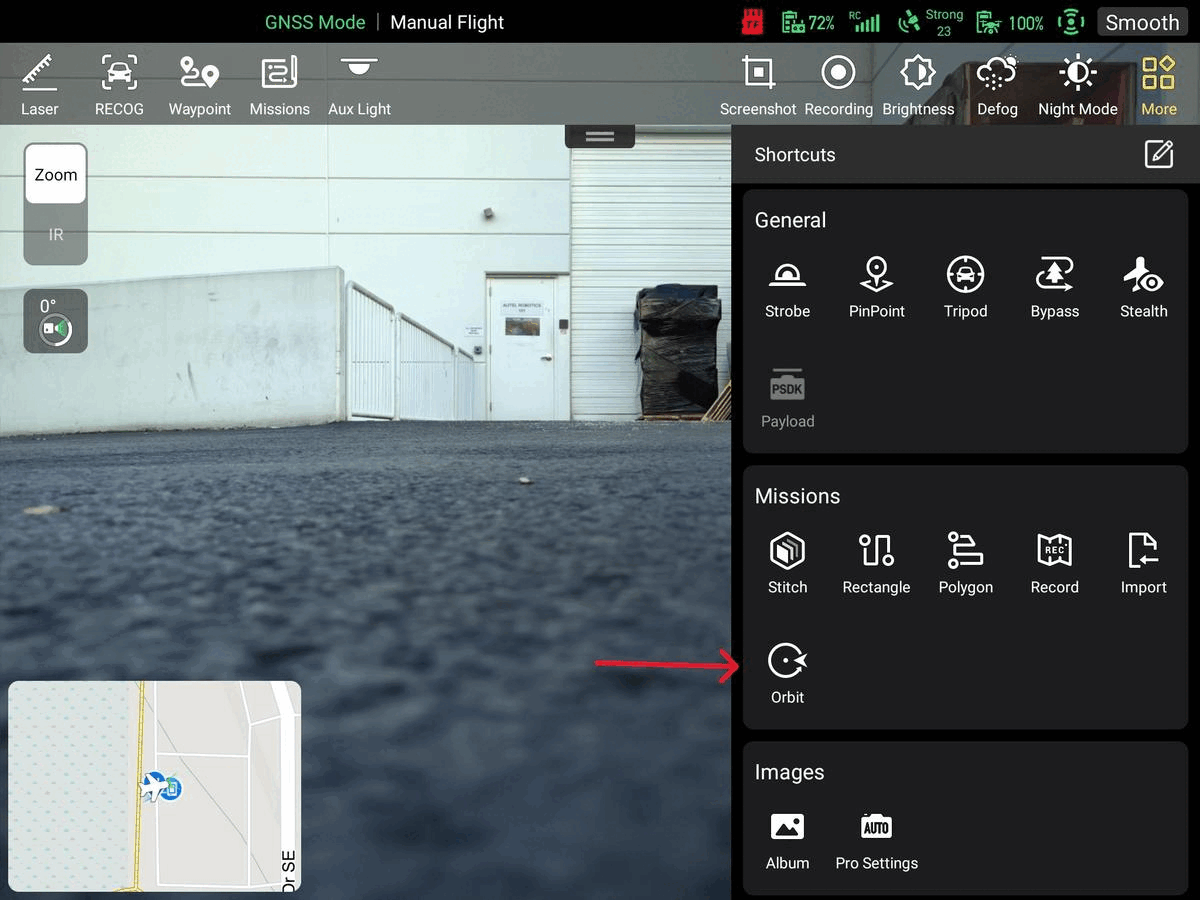
8. Added download offline map
Procedure: Click Map >> Map Type >> Offline Map >> Download offline map, this will direct you to the setting of down map. You can tap three dots to generate a download area, click Download >> Confirm, and you can get the offline map.
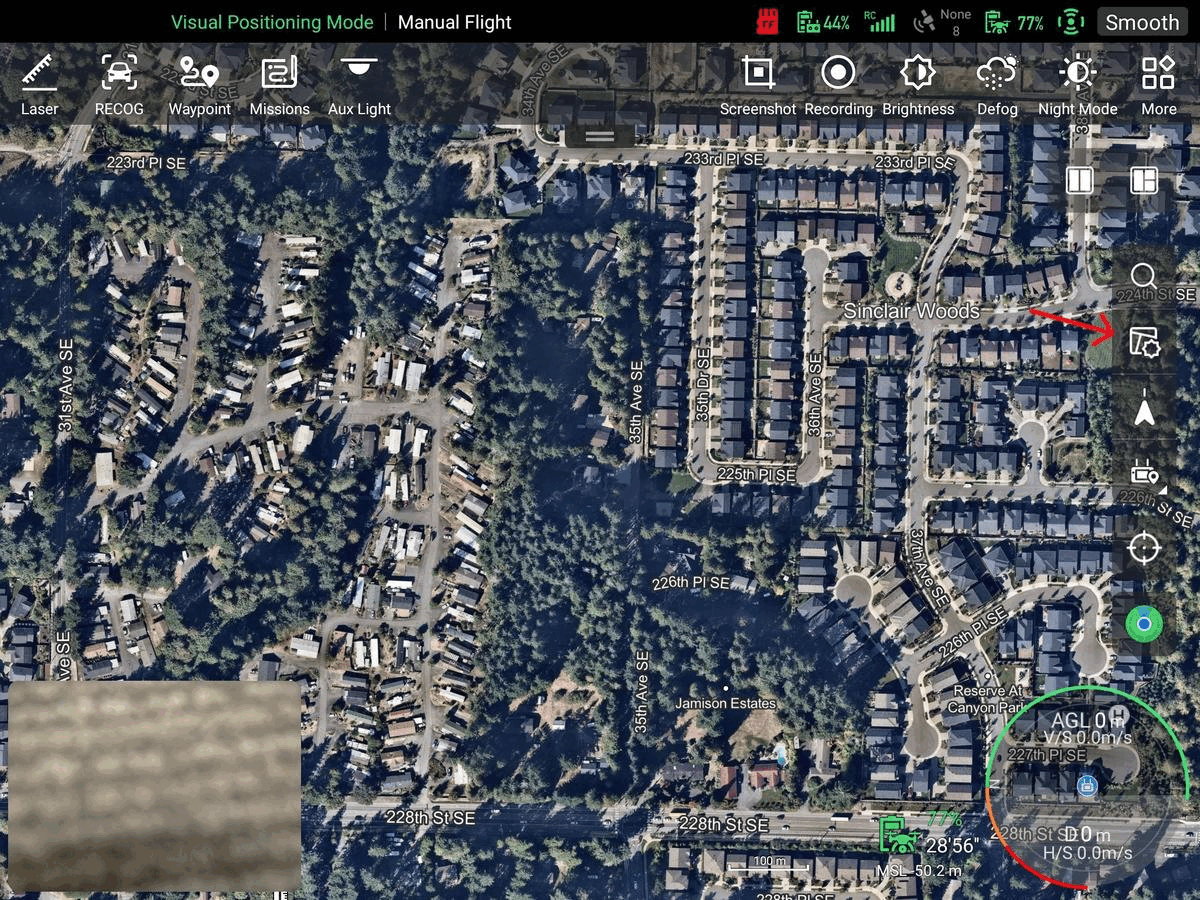
9. Auto-sync flight records with Aloft.
Procedure: Click Flight Log >> Log In >> Aloft
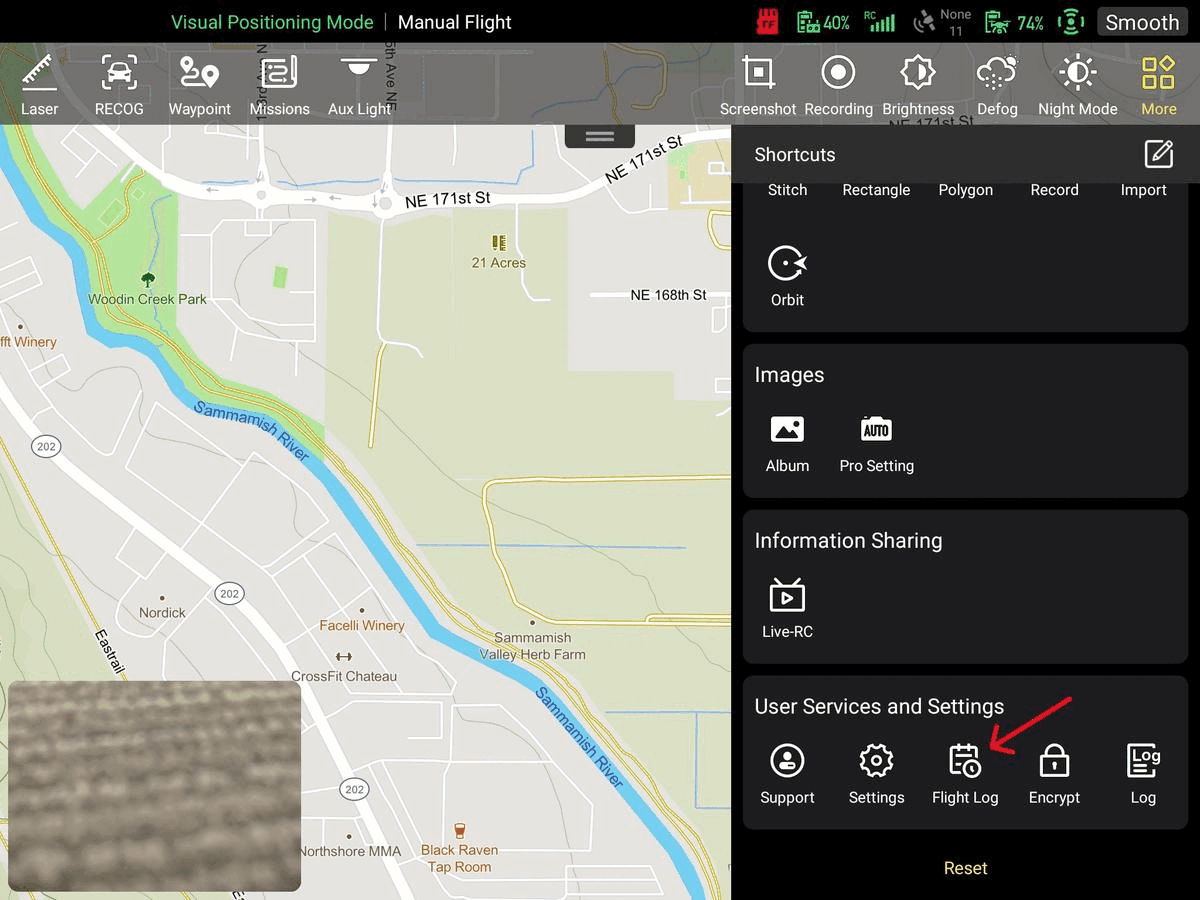
Article by Autel Robotics all rights reserved.
